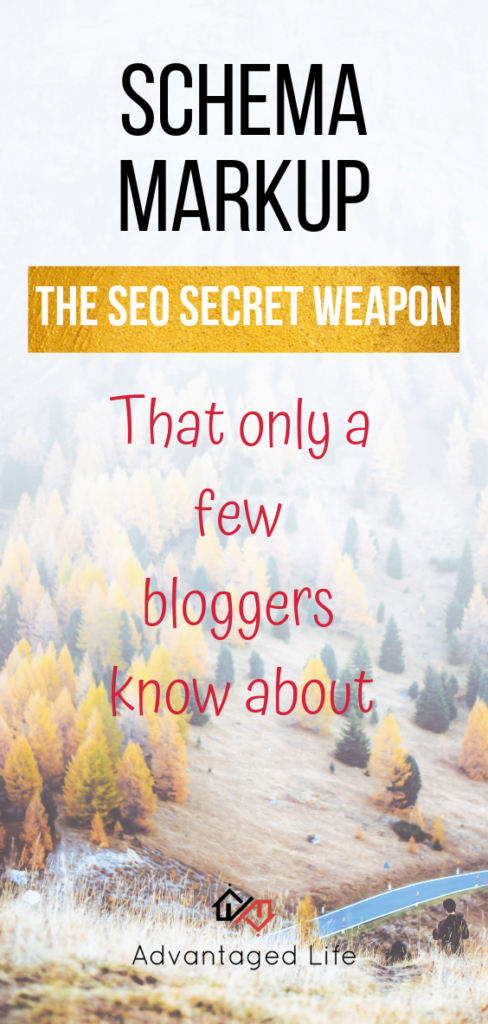Today I’m going to try and answer the slightly tricky question, “can schema markup help to rank your blog?”.
The answer is both yes, and no.
Frustrating way to start this blog post, I know, but borrowing the words of Kevin Hart,” let me explain!”.
Before I delve into why this could be a game changer for your blog in terms of its search engine results, you may be wondering, “what the hell is schema markup?!”.
Which is fair enough; it is a pretty niche subject.
But it’s becoming an increasingly important aspect of SEO, so you may want to grab a cup of coffee, sit down, and read this article to get an understanding of how it may benefit your blog’s rankings.
What is Schema Markup?
Schema.org (or schema for short) is sets of microdata that you can add to your existing HTML code on your website so that search engines can read and understand your content better.
It is the result of a collaboration between the major search engines, Google, Bing, Yahoo! and Yandex in order to aid their crawlers’ ability to detect information within your website content.
Adding schema leads to better representation in the SERPs (search engine results pages) because crawlers have that aforementioned information.
This information is often displayed in what are known as “rich snippets”. If you’ve ever wondered how website get those stars to appear on their reviews, or get recipes to display within the search results themselves, this is a direct result of adding schema markup.
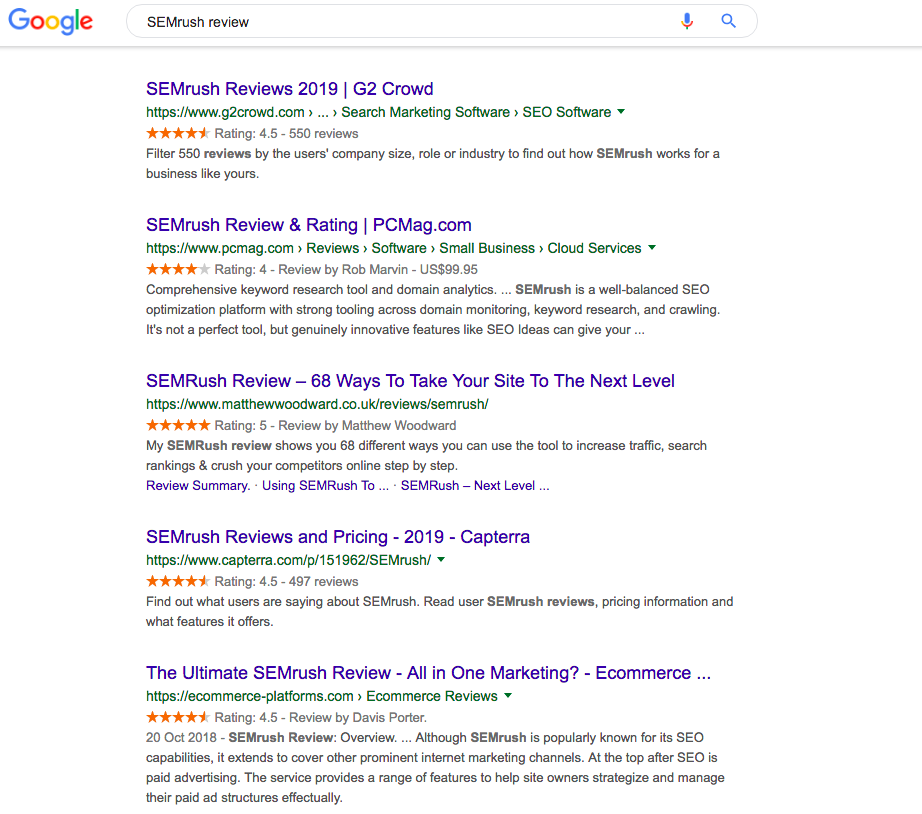
Schema has a variety of uses but the most popular categories are:
• Article (blog post)
• Recipes
• Reviews (shows star rating)
• Products (allows picture of item to appear within search results)
• Events or Organizations
So if schema helps the search engines read your website then it should help to skyrocket your SEO right?
Well… not entirely.
Related Reading:
SEO Basics: A Beginner’s Guide to SEO
Perfectly Optimised Blog Posts: How to Give Your Post the Best Shot at Ranking in Search Engines
Can Schema Markup Help You Rank Your Blog?
The debate about whether schema actually improves your rankings is still raging on. Google have often said that schema has no direct results on ranking. Just look at this quote from Google’s John Mueller:
“So in general, using schema markup doesn’t directly affect your site’s ranking, so if you add this markup to your pages, and that’s something that kind of helps us to better understand your page’s content, but it’s not something that will see any drastic changes in rankings in the search results.”
However, as you can see from another Google employee and former head of search Matt Cutts below, it could help outrank competitors by appearing larger in the SERPS and therefore getting higher CTRs (click through rates) which IS a ranking factor.
Therefore, even though adding schema markup doesn’t directly improve rankings, if two websites are identical and one has schema mark up and the other doesn’t, it is likely that the one with schema markup added will perform better in search results and therefore outrank its competitor.
The closer you are to the top of a search query, the more of an impact schema will have.
When it comes to Google, the top search result will get 90% of the traffic for that search term. So if you are in the top 5 but not at the top, this could be the answer to push you up the rankings that little bit further.
How to Implement Schema Markup?
There are several ways to implement schema markup and no, you don’t have to be a really technical person to add it to your website or blog.
Firstly you can use Google’s own Structured Data Markup Helper (structured data is another name for schema FYI) to go through your posts and pages generating and adding the necessary microdata.
However, this can be quite a time consuming process and fairly technical to the uninitiated.
A much easier solution is by using a WordPress plugin (I’m presuming most of you reading are using WordPress). There are several free plugins that will do the job.
All In One Schema Rich Snippets is one such tool. You simply fill out the details you want to include using the easy drop down menus and the plugin will automatically add the microdata to your page.
The only with this (and other) free plugins is that it often displays the microdata on your page in an unsightly grey, black or white box at the bottom of the page.
If you want to hide the information you are going to have to upgrade to one of the paid plugins such as Schema Pro which also gives you the additional advantage of writing the microdata in Google’s preferred language; JSON-LD (stop me if I’m getting too technical!).
Using a paid plugin is relatively inexpensive way of future-proofing your website when it comes to schema and saves you a TON of time by automatically marking up your data for you.
Yes $249 ($79-a-year option is available) can seem like a lot of money, but if you are serious about beating your competition, it’s not bad for a one-off fee.
Especially when you consider that over the lifetime of your blog you could quite easily earn well in excess of five figures after a few years of blogging.
Once you think you have implemented your schema or “structured data” you can test that you have implemented it correctly by using Google’s Structured Data Testing Tool which will alert you if anything has gone wrong during your implementation.
What are the Drawbacks to Implementing Schema.org?
There’s no doubt there are more important aspects to SEO, such as focusing on creating great content that is useful to readers.
However, it is an aspect whereby if your site is roughly equal to another site on all other SEO factors, this will help you to out rank those competitors.
So are there any drawbacks from implementing schema markup on your website?
Well yes, there are some.
Firstly, time has to be a consideration here. If you have many pages and posts then it can take an absolute age to implement it on everything. You’ll have to weigh up whether that time investment is worth it for your blog.
Secondly, there is a criticism that if your website provides an answer to a search query Schema Markup allows Google to display your answer to that query within the search results themselves; meaning the searcher will have no need to visit your website.
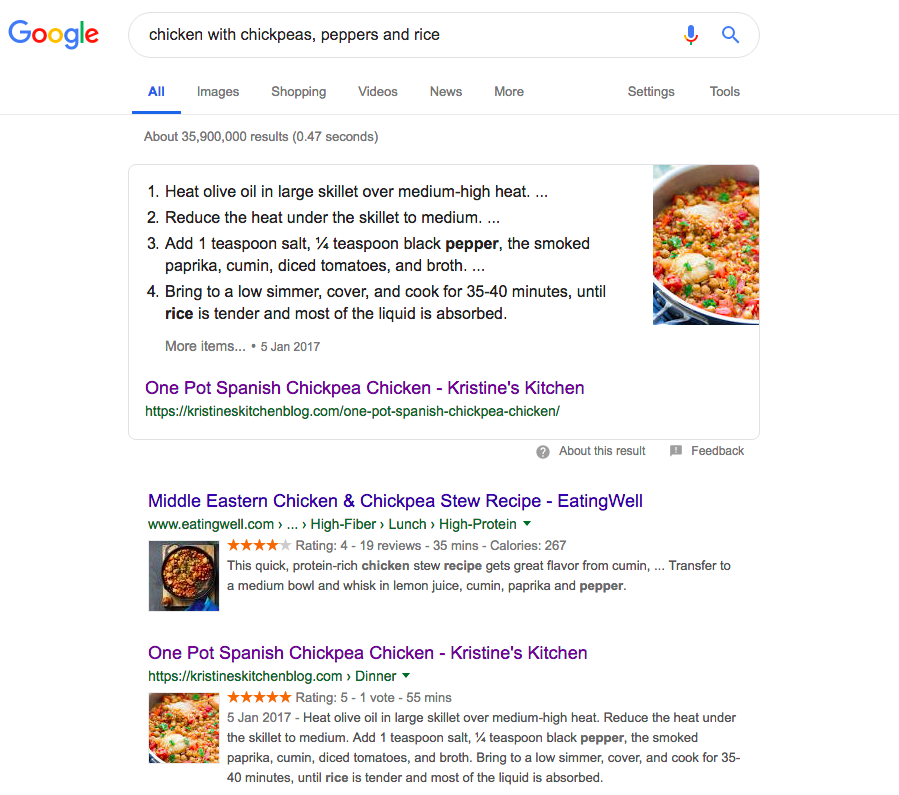
Google has been doing a better job recently of only providing a partial answer so that visitors still continue to click on the search result, but it is something that needs to be closely monitored in the future.
Conclusion
Hopefully I’ve managed to answer the question, “how can schema markup help to rank your blog?”. As you can see, it’s not some magic formula that will take you to the top of page one of the search results by implementing it.
However, it is one of those vital elements that you can use to gain an edge over your competitors, giving you the opportunity to create eye-catching SERPs. Given some time, these results should bring in more clicks and therefore website visitors, which are two very important ranking factors.
If I was to answer the question above in a few words it would read like this:
“Schema helps improve your search engine rankings, but indirectly. The implementation of microdata improves the website performance of other important ranking factors such as click through rates.”
What’s your experience so far with schema markup? Have you implemented it on your blog/website yet?
Let me know in the comments below!