Are you looking for ways to grow your Pinterest account or struggling to get the Pinterest traffic that you would like to see? After all, all you’ve heard about Pinterest from other bloggers is that it is amazing traffic source and that entire websites can thrive off of this traffic source alone.
I was in your boat in November 2018. I knew what Pinterest was but I didn’t have a clue how it worked (it’s actually more of a visual search engine than a social network), or more importantly, how to achieve success on this platform.
So I started reading, and reading, and then I read some more. I devoured every article, blog post, and even bought a Pinterest course.
37 days later I had over 100,000 views on my profile, over 1,000 followers and my blog traffic had trebled in just over 1 month!
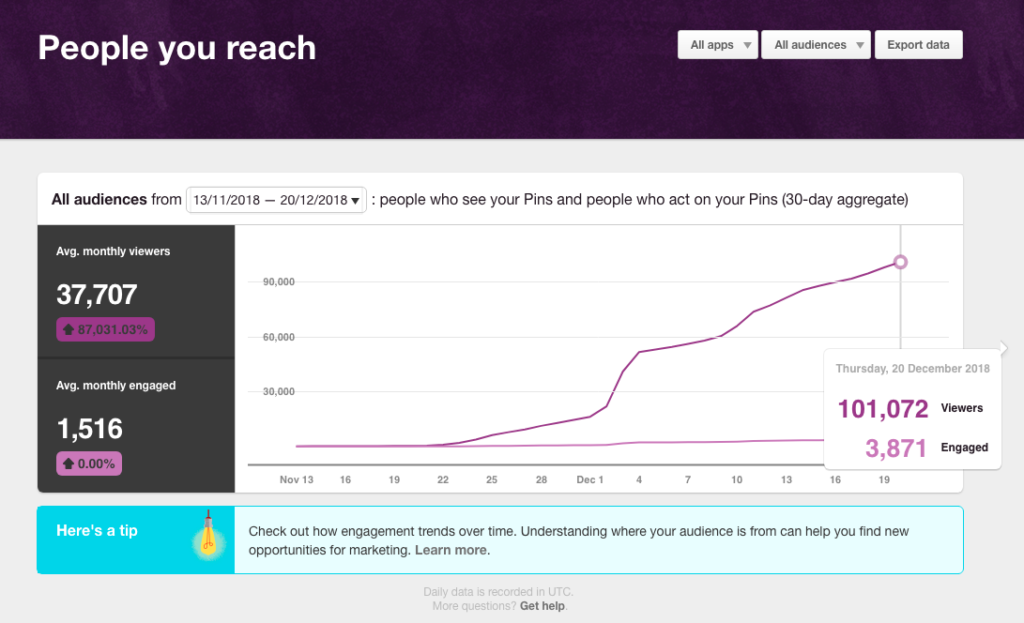
And guess what…
No Tailwind.
What is Tailwind?
For those of you that don’t know, Tailwind is Pinterest’s only approved scheduler. It allows you bulk upload your pins and then schedule them to go out periodically over the next several days or even weeks.
When you see other bloggers reveal how they made big increases in their Pinterest traffic, views and followers they put it down to Tailwind, which is swiftly followed by an affiliate link to buy it.
Now I’m sure Tailwind is indeed a good product, and I’m almost sure I am likely to buy it myself (to help pinning when I am on holiday), but I’m here to show you today that you can easily achieve success without it.
So let’s go through the key factors to my early success on Pinterest…
Pinning Consistently
This is probably the most important factor when it comes to getting your pins noticed. Making an effort everyday (yes including weekends) to pin both your own and other’s content is likely to fast-track your follower and views growth.
That said, you don’t have to spend hours per day on the platform. Just 15 minutes can yield some impressive results. It is far better to pin 20 posts a day, every day, than to pin 100 posts in one go and then go missing for the next 5 days.
It also helps to spread out when you are pinning. Especially if you are not based in the USA. Although Pinterest has a truly global user base, it is still heavily dominated by the Americas (mainly North, but increasing South) and so you will want to think about that when you are pinning.
In my case, being based in the UK, it doesn’t really make any sense to schedule any pins to go out mid-morning when it’s the dead of night in America and no one will immediately see my pin go out.
Manual Pinning and Spending Time on the Platform
This is another biggie, because it’s not something you can’t achieve using schedulers such as Tailwind. Spending time on the platform, going through your home feed and manually pinning items is proven to grow your Pinterest account.
Pinterest can tell the difference between someone who is spending time on the platform manually curating the best content and taking the time to write good descriptions on their own pins, and someone who is just blasting out the same pins on repeat via Tailwind.
Those that actually spend time on Pinterest as a business account (and therefore a “creator of content”) get rewarded in Pinterest’s algorithm.
This makes total sense when you actually think about it, why would you want a business that spends no actual time on the platform reaping the rewards (website traffic) that Pinterest offers?
This is one of the main principles of Carly’s course and it has absolutely worked wonders for me. I suggest you go and buy it before she puts up the price again, because she is seriously under-charging for the information she provides. I even emailed her to let her know as much!
What is more, Pinterest has now added the feature to schedule your pins for later in the day (for instance, if you do all you pinning in the morning, but want them to go out at peak traffic times in the evening) so you can now time your own pins for maximum impact without investing in a third party app.
High Quality Pins
I mean this kind of goes without saying. If you create unenticing pins then you are never going to get many clicks through to your website.
Keep image quality as high as possible, and make sure your text is easily readable and alluring. You want to think about why a reader would want to read your post. Make it about them instead of you. Tell them why they need to read this post, without being unbearably click-baity, as that will skyrocket your website’s bounce rate when visitors read your post.
Avoid cursive and script fonts, use bold, hit you in the face, fonts and brightly colour your text so that it stands out. As I mentioned before, keep asking yourself the question, “what would make me want to read this post?” and then try and deliver those ideas onto your pin.
I use Canva to create my pins. But there are plenty of other browser-based applications that do the same thing. Just use whatever you are comfortable with.
Top Tip: My best performing pins tend to be 1000 x 2000 px
Optimise Your Pins and Profile
Whilst this may not be as crucial to your success as the other items listed above this is certainly what I would still call a “helping hand” when you’re looking to grow your Pinterest account, particularly a business account.
Make sure to fully fill out your profile, and in the description make sure to fill it with keywords that match with your particular niche. If you own a website make sure to register for a business profile here.
Top tip: Download the Pinterest app to increase the character limit for your Pinterest name
Then make sure to claim your website, which allows you to create rich pins with information pulled from your website through to Pinterest. This gives extra importance to the meta-descriptions on your blog posts, since they will now be presented with your pin.
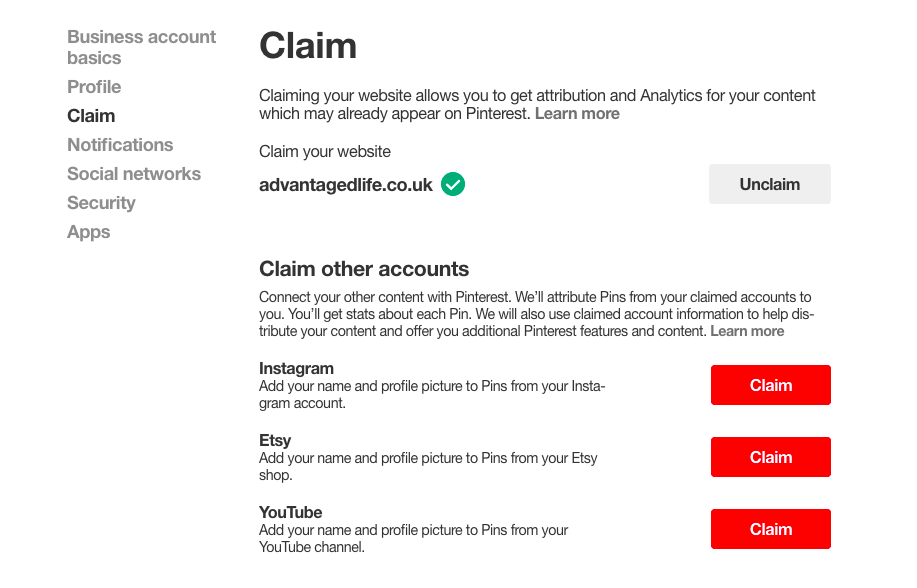
When it comes to optimising Pins, my advice is much the same. Be sure to place a few strategic keywords in the Pin description, and then finish off the post with some hashtags (4-8) which will help Pinterest understand what your pin is about.
Now this is the crucial bit.
Don’t do as I first did. Which is just throw related hashtags in there that weren’t related to each other.
What do I mean by this? Be as specific as possible with your hashtags.
Notice what I have done in the Pin below?
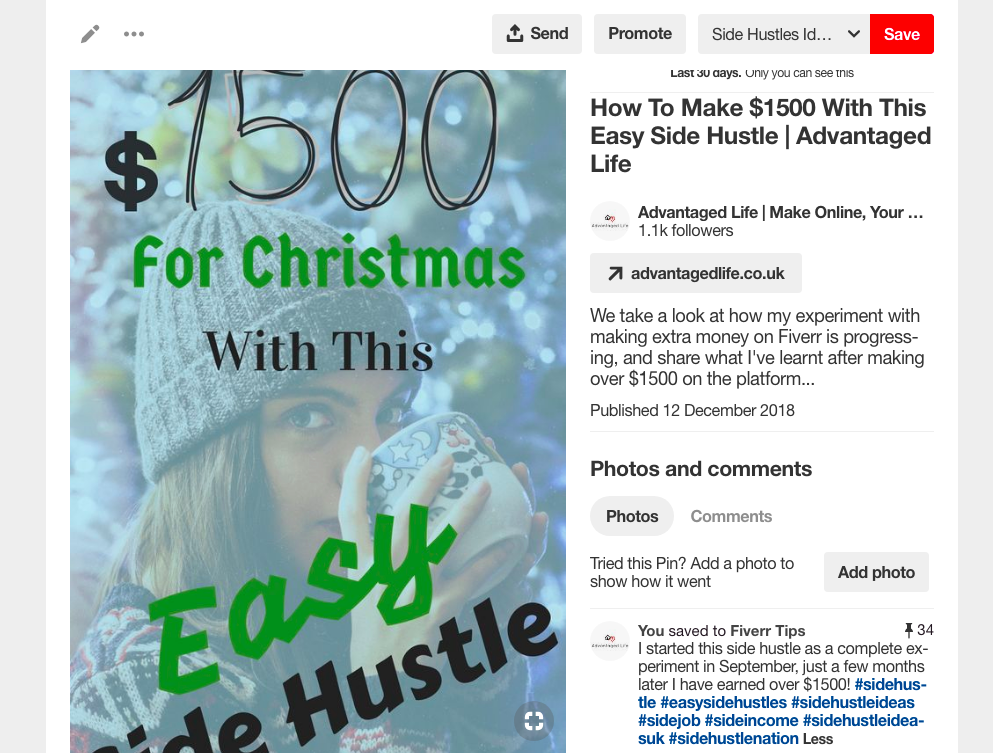
The post is about how I’ve made over $1500 in the last few months with my Fiverr gig.
Now all of my hashtags clearly relate to side hustling and side income.
There is no point adding hashtags to this pin such as #makemoneyathome #workfromhome #fiverr or #freelancing.
Why?
Because they confuse Pinterest. Instead of ranking highly for one keyword such as side hustles you may be ranking low for a wide range of keywords until Pinterest can figure out from your re-pins what your Pin is really about.
Instead, make multiple pins for the same blog post each with a slightly different slant and make all of your hashtags about that aforementioned slant.
For example, one pin about Fiverr, one pin about freelancing, one about making money from home and so on until you’ve exhausted all angles.
My First Viral Pin
Once of my first pins ever went semi-viral, which was my post on how to start 5 businesses that require no upfront investment and I am sure this pin alone is responsible for a good chunk of my followers, views and traffic.
What do I do different to the rest of my pins? Nothing really, it just shows that sometimes your pin will take off and sometimes it will tank. Which emphasises the point you need to keep pinning away as you never know which one is going to be the next home run.
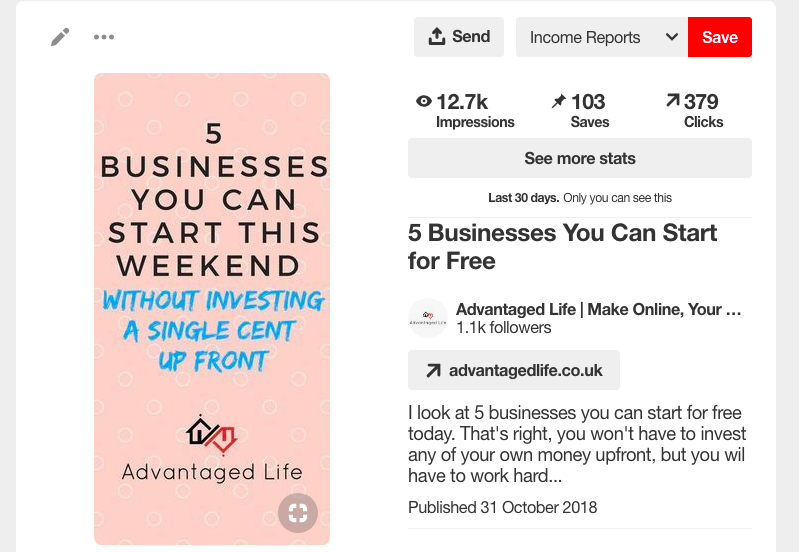
Finishing Up
I’m sure I will learn many more lessons about Pinterest over the next few months as I look to continue to increase my traffic, views and followers. I’ll report back you guys with what I’ve taken on board.
Whether that’s my successes or complete and utter failures. I’ll give it to you straight from the horse’s mouth. After all, it’s just as important to learn from my mistakes and it is my successes.
Until next time!
If you liked this post you may like my post on how I set up my own social media company (which I still run today) and how it allowed me to quit my job and work from anywhere in the world.

